Don’t know how to make a LinkedIn business profile? Luckily, you have clicked on the right guide, as we will be teaching you how to make a LinkedIn business profile. Creating a business profile on LinkedIn is a great way to connect with potential partners and top mentors or talents in your industry.
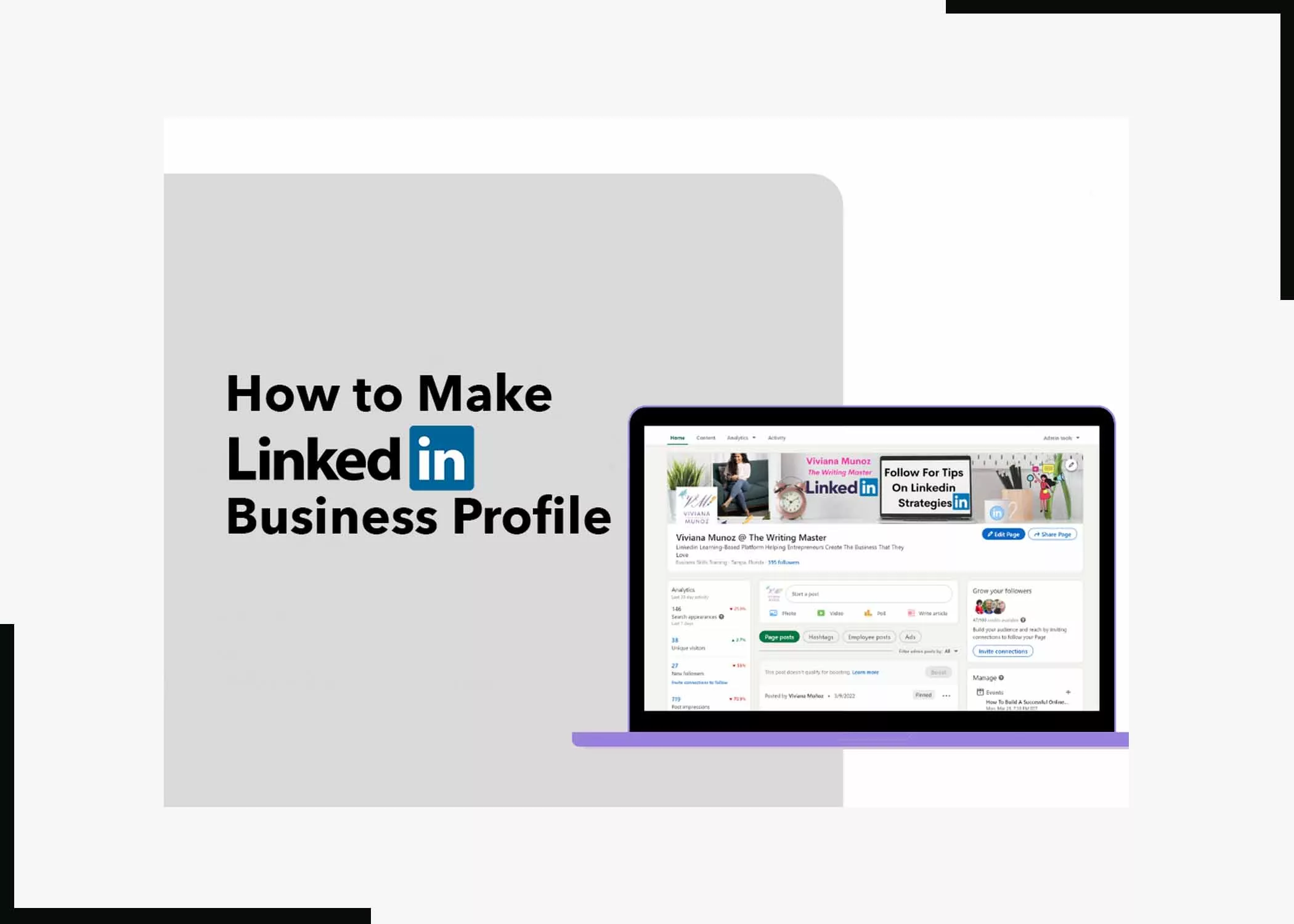
LinkedIn is the most professional online platform and brings your business to showcase and find potential customers. However, you must make a business profile. Making a business profile on LinkedIn is very easy to learn; keep reading.
Steps to Make a LinkedIn Business Profile
LinkedIn is not just a powerful social platform to grow your network but can also be used to put your business in front of the right people. Without much time, here’s how to make a LinkedIn business profile;
Add Your Company
This is the first step to take. You must add your business to your personal profile (you must have a personal LinkedIn profile already set up). To add, click on the “Work” icon and select “Create a Company Page”.
Now, this will give you the option to select the type of company you are making the profile or page for. Select the one that best suits your business. Enter the business or company name and add a URL that will allow your audience to easily find your business. Add a website URL to give direct access to your customers.
Enter Business Details
To make your business page more authentic, you must provide the business details using the drop-down menus that indicate your industry, size, and type.
Add Your Logo and Tagline
Including a business tagline is important as it lets people know what to expect from your brand. You can choose a company or business logo. The logo acts as your profile picture. For your business logo, use a square logo size of 300 x 300 pixels.
Add a brief yet catchy tagline that informs readers or followers what your business is about. Once this is added, it will appear at the top of your page next to the logo. Before proceeding, check the box indicating that you have the right to act on behalf of your company and click “Create Page”.
Make Your Business Description
Once the business page has been created, you can add more by clicking on the pencil icons. Add a description of your business to let your customers or followers know a bit more about what it is about.
On LinkedIn, you are given 2000 characters for your company description, so make the most out of it and provide relevant details of your business. After the description is added, you can include up to 20 specialities of your business. These act as tags and keywords that allow members to easily find their business on LinkedIn.
Finally, Publish
Once you are satisfied with everything you have provided on your business profile, click on “Publish”, and your page will go live. If you’d like to see what your business profile looks like, tap or click on “View As”.
There you have it; with the directions shared, your LinkedIn business profile will be live, and you can also edit or update business info by clicking on Manage Page.
Conclusion
LinkedIn has plenty of usefulness for businesses of all sizes. The size of your business doesn’t matter; you can put it on LinkedIn. If you have never considered creating and maintaining a LinkedIn business profile, it may be time to give it a second thought. In this guide, we have shared the steps to follow to make a LinkedIn business profile.
What do you think about having a LinkedIn business page? Do you have a business page already? If yes, will you advise others to create? Please use the comment section below to share your thoughts.
Check out this article on LinkedIn Premium Vs Sales Navigator to get more information that will enlighten you about LinkedIn.
Frequently Asked Questions
Is there a cost to have LinkedIn Company Pages?
No, there is no cost. Having a LinkedIn company page is free; however, you can sign up for additional human resource features or create an Ad account.
Why can’t I create a business page on LinkedIn?
It could be that you are missing a mandatory requirement. Before you try again, review the LinkedIn requirements to add a business page.
Is it free to create a LinkedIn Company Page?
Yes, creating a company page on LinkedIn is free. As a matter of fact, anyone with a company email or name can create one.
What Does It Cost to Set Up a LinkedIn Business Account?
Nothing. On LinkedIn, anyone who has the company email address and name may create a business account.



