If you are reading this guide to learn how to pay your Showmax subscription, then ensure you read to the end. Paying for your subscription on Showmax is unlocking a new world of unending and thrilling entertainment.
This popular streaming platform is renowned for its diverse content library and has garnered a dedicated global audience.
To ensure uninterrupted access to its rich repository of entertainment, it’s important to learn how to pay for a subscription. This is why, in this guide, you will find a comprehensive guide on how to pay your Showmax subscription.
An exciting fact is that you can pay with different methods; we will be sharing the steps for each method. Plus, paying for your subscription is very easy; let’s not waste much time and dive in.
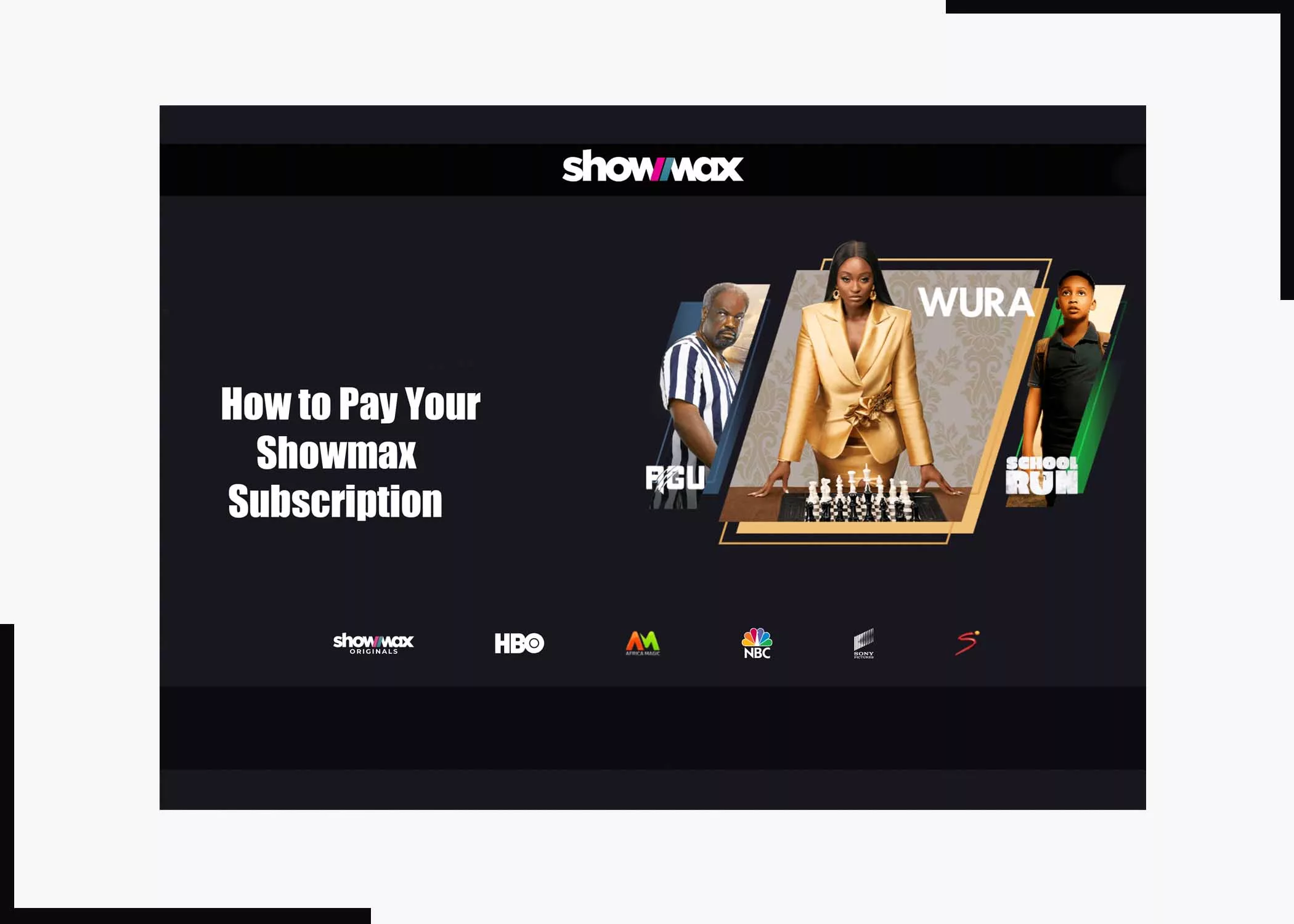
How to Subscribe to Showmax
The process of renewing or starting a payment plan with Showmax is easy and can be done with the following methods and steps;
Using Credit or Debit Card Payment
Paying your Showmax subscription using a credit or debit card is a swift and convenient method. Here’s a step-by-step guide;
- Log in to your Showmax account via the official website or the Showmax application.
- Navigate to the “My Account” or “Subscription” section, where you can manage your payment settings.
- Choose the “Credit/Debit Card” option for payment and enter your card details as required.
- Verify the payment information and confirm the transaction to complete the subscription renewal process.
With Mobile Money Payments
For users in regions where mobile money is a prevalent payment method, Showmax provides the option to pay through various mobile money platforms. Follow these steps to pay using mobile money;
- Follow step one above.
- Proceed to the “My Account” or “Subscription” section to manage your payment settings.
- Select the “Mobile Money” option for payment and follow the prompts to choose your preferred mobile money service provider.
- Enter the necessary details and authorize the payment to successfully renew your Showmax subscription.
Depending on your region, this subscription method may or may not be accessible. It’s important to know the payment methods available in your region before proceeding.
Using a Voucher Redemption
If you have a Showmax voucher, you can easily redeem it to extend your subscription. Here’s how you can do it;
- Sign in to your Showmax account.
- To manage your payment settings, navigate to the “My Account” or “Subscription” section.
- Select the “Voucher” option for payment and enter the voucher code as provided.
- Verify the code and redeem the voucher to extend your Showmax subscription.
Conclusion
Following the straightforward steps outlined in this guide, you can effortlessly manage your subscription on the platform and enjoy rich, entertaining content. Showmax is one of the popular streaming platforms for getting rich entertainment content and enjoying it from anywhere.
Trust me, paying for your subscription is something both you and your friends & family will enjoy. What are your thoughts? What are your favourite shows on Showmax? Share your answers with other readers below.
Frequently Asked Questions
Where do I subscribe to Showmax?
You can subscribe to the streaming platform via the official website. It is an easy-to-use and navigate platform, so you don’t have to worry.
How much is a Showmax subscription in Naira?
There are different subscription packages with different prices. Here are the packages and their prices;
- ShowMax Standard is NGN2900.
- ShowMax Mobile is NGN1200.
- ShowMax Pro is NGN 6300.
- ShowMax Pro Mobile is NGN 3200.
Can Showmax play on TV?
Absolutely! However, this is only possible if your TV is compatible with the Showmax app. You can visit the website to find out a list of compatible devices. Or, check your TV store for the app.
Does Showmax have an app?
Yes, the application is compatible with iOS and Android devices.
Do you pay to watch Showmax on your phone?
Yes, you do have to pay for a subscription to access the wide library of movies, series, documentaries, and others on the platform.
Also, Check Out:



