Need a quick digital transfer service? Skrill is one of the best you can come across on the internet today. With Skrill, you can send money with any transfer fee directly when you send it to a bank account.
The service has been helping to make it, send it and spend it on millions of customers in 2001. So, whatever you want to do or transfer, just use the app. It is very reliable and fast to do. You can download the app to your device to transfer from anywhere. This post will cover everything you need to know about the platform.
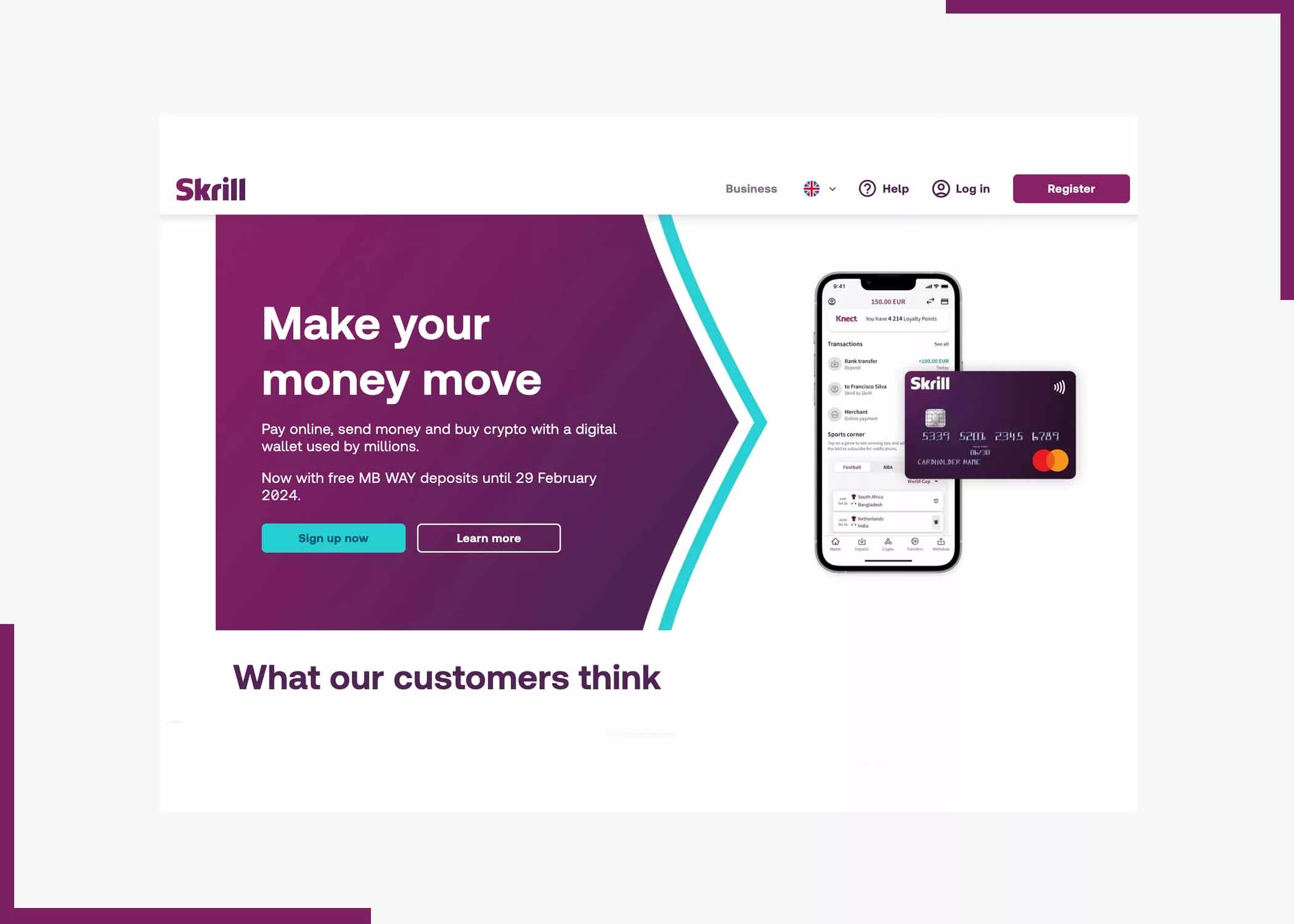
Skrill
Skrill is a digital wallet that allows payments and money transfers to be made online. Using low-cost international money transfers. The service is owned and operated by Skrill Limited, a UK-based company that is registered as a money service business under Her Majesty’s Revenue and Customs.
This service is regulated by the Financial Conduct Authority and licensed to operate within the European Economic Area. If you are looking for a reliable transfer money service to use and send money to your friends and family abroad, Skrill is the best platform to try out.
Skrill Services
You can create an account in any of the supported currencies and afterwards add currencies to your account. With your account, you purchase a branded Prepaid Card that will be linked to the account.
On the platform, high-turnover customers are offered a premium membership known as Skrill VIP. It includes additional features such as a security token, earning loyalty points, and multi-currency accounts. You can find out about the services from the www.skrill.com
Four Reasons Why You Should Use Skrill
The platform is great for making transfers of any amount of money in any currency that you want to the country of your choice. Here are four reasons why you should use the app;
- Fee Free: It is free to send with Skrill money transfer to a bank account or mobile wallet, which means more savings for you.
- Quick and Easy: you can easily send money to bank accounts internationally. Choose the amount and the destination of the funds.
- Secure: With Skrill, your money transfer is secured and protected by the platform’s leading secure payment system.
- Trusted Globally: it’s trusted by millions of people. That is to say, millions of people around the world use it to send and receive money.
The above are the four reasons you should use Skrill to transact money to any destination and in any currency.
Skrill App
With the Skrill app on your device, you can access your money on your smartphone anytime. Use it to transfer money globally, pay online, exchange cryptocurrencies, and more. The app makes online transactions secure, fast, easy, and cheap.
Also, the app is compatible with any device type, including iOS and Android Devices. So, that means you can get it from the App Store or Google Play Store. With the Skrill app downloaded and installed on your device, you can do the following:
- Transfer money abroad to destinations such as India, Kenya, Thailand, and over 180 other countries across the globe.
- Choose from a wide variety of more than 30 currencies that are
- Load funds to your account via credit or debit and other payment methods.
- Comfortably send money to another Skrill member, a bank account, a mobile wallet, or an email address easily.
- Save considerably from transaction costs when transferring money abroad with Skrill’s low and transparent fees.
- Pay to sites such as Steam and others using your account.
- Pay online to several bookmakers, casinos, and poker rooms quickly and faster.
- Easily buy and sell cryptocurrency directly from your Skrill account.
- Buy crypto (Bitcoin, Bitcoin Cash, Ethereum, and others with a credit card or choose from more than 100 payment methods in over 30 currencies.
- Get a Skrill Prepaid Mastercard to withdraw cash from thousands of ATMs worldwide.
- Check your balance and access your money from anywhere.
- Receive push notifications.
- Enjoy quick and friendly customer support in your language.
With that said, let’s look at how you can download and install the app on your device.
How to Download the Skrill App
Skrill application is compatible with any device type, including iOS and Android. To download the app, follow below;
- Open the application store on your device and type in Skrill.
- Tap on the first money transfer app that will be shown on the list to load the information page.
- Select Install.
The process of downloading and installing the app will be fast, depending on your internet connection.
How to Use Skrill
Using Skrill is a straightforward process that allows you to make online transactions, send money, and manage your finances securely. Here’s a step-by-step guide on how to use it:
Sign Up for a Skrill Account
Signing is easy and fast to do. You can use the app or website, so follow the guidelines to create your account;
- Open the app or go to the account page.
- Enter your first name, last name, country, currency, and email, and then create a password.
- Hit on “Register “ to commence the account.
Immediately, your new account will be created for your use.
How to Log into Skrill
Log into your Skrill account using these steps;
- On the login page, enter your email and password.
- Hit Login to commence and load your account on the device that you’re using.
If you’ve lost your password, you can easily reset your password.
Adding Funds to Your Skrill Account
Follow below to add money to your Skrill account;
- To add funds, link your bank account, credit/debit card, or other available payment methods to your Skrill account. Do this by navigating to the “Deposit” section.
- Select your preferred deposit method and follow the instructions to securely link your account or card.
- Enter the amount you want to add to your Skrill wallet and complete the transaction with the on-screen instructions shown.
Making Payments or Transfers
To make a payment;
- Log in to your Skrill account and navigate to the “Send Money” or “Send” section.
- Provide the recipient’s email address or Skrill ID and the amount to send.
- Review the transaction details, including fees, confirm the payment, and complete the process. Once the process is completed, the recipient will receive the funds in their Skrill account.
Withdrawing Funds
Here’s how to withdraw money from your account;
- In your Skrill account, go to the “Withdraw” or “Withdraw Funds” section.
- Choose your preferred withdrawal method, such as a bank account or card, and follow the prompts to initiate.
- Confirm your withdrawal details and complete the transaction. With that, the funds will be transferred to your chosen withdrawal method.
Using Skrill for Online Shopping
Shop with Skrill with these steps;
- When making a purchase online on an e-commerce platform, choose Skrill as your payment method during the checkout process.
- Next, you will need to log in to your account, review the payment details, and confirm the transaction.
- You will receive a confirmation of the transaction, and the purchased item or service will be delivered.
Conclusion
As the digital economy continues to evolve, Skrill remains at the forefront, empowering users to manage their finances in a dynamic and connected world. There is everything you need to know bout Skrill, so let us know your thoughts in the comment below. Also, we’d appreciate you sharing this post across your social media platforms.
Frequently Asked Questions
How Long Does Skrill Take to Transfer?
Skrill transfers take about 3 to 5 business days when sending money online with Skrill. This depends on various factors regarding how you intend to send the money. If you make the transfer on the weekend, for example, it might take longer for the recipient to get the money.
How Fast is the Rapid Transfer?
Yes, Rapid transfer is fast. It might take two to three business days for the money to get to the recipient. True to its name, Rapid transfer is fast and it will deliver the money in minutes. The beneficiaries or recipients can receive the money on the same day; the rapid transfer is fast, and no transfer service can be compared to a rapid transfer.
How Many Days Does Skrill Withdrawal Take?
Once the deposit has been made in your bank account, it should take at least 1-3 days, depending on your bank. Receiving money through Skrill is quite fast, and the transaction executes instantly.
How Much Money Can You Deposit on Skrill?
How much can I fund at one time via Skrill? The Minimum deposit amount is 50 currency units, and the maximum deposit amount is 20,000 currency units per transaction. In addition, there is a maximum monthly limit of 20,000 currency units.
Also, Check Out:



